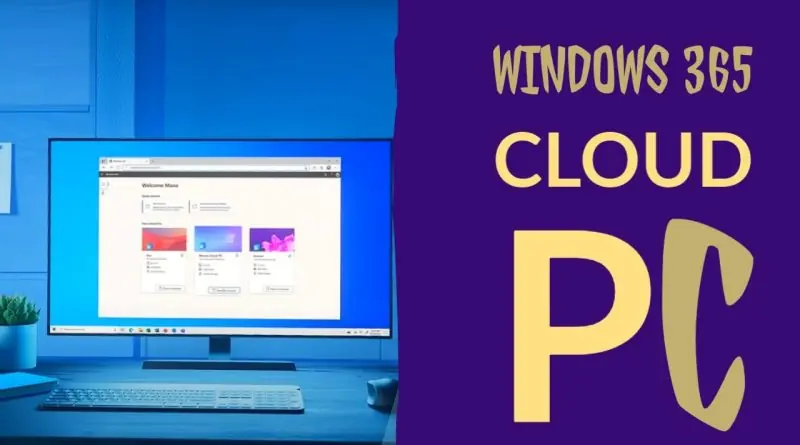hi everyone!! in this blog we are going to talk about an AI power tool, in the world of AI one such tool is Monica, an AI powered google chrome extension, including GPT-4 to boost internet experience. so, let’s get started with how to bring Monica into your browser.
Installation
First, open up Google Chrome and click on those three dots for more options, and then visit the Chrome Store. Search for Monica, and with a single click, add it to your browser.
Once Monica is part of your browsing team, you can start a chat with her on any webpage by pressing command + M (for Mac users) or control + M (for Windows users). Monica is a generous assistant it gives you some freebies when you invite your friends to use her. But always remember, even though she’s got the power of GPT-4, the free plan offers limited use of it.
Reading powers of Monica
Monica is a whiz when it comes to making sense of long, hard-to-understand articles. Let’s say you’re on a webpage with a massive article; you can call Monica to action by pressing control + M or clicking on her icon. Just hit the ‘Read this article’ button and Monica will provide you with a neat summary in a paragraph.
Monica’s Extra Features
Monica’s wonders don’t stop there. She can give you search results just like Google, and assist in writing emails, articles, or blogs. You just have to tell Monica what you want to write about, choose your preferences for length, format, and tone, and voila! Monica will do it for you. She even offers different languages for your content. Monica’s not just about text. She can summarize YouTube videos too. With just a click, Monica provides a quick summary of the video along with handy timestamps. She can create images within the chat, too! However, if you want to unlock this feature and more, you’ll need to upgrade your account. But remember, to use Monica to her full potential, you’ll have to upgrade your account.
Deciding to Upgrade (plans)
Monica offers different plans for you to choose from. The free plan can handle up to 30 queries per day, which is enough for casual browsing. But if you’re a heavy user, consider Monica Pro. You’ll get more queries, more GPT-4 usage, image generation, and access to other cool features. So, take a look at your needs and decide which plan suits you best.
Conclusion
So, there you go! Monica,the AI assistant that’s going to make your internet browsing a whole lot easier. Give it a try and see how it makes your web surfing more efficient and enjoyable If you have any questions or need more help, just drop me a comment. Until next time, take care and happy browsing with Monica!