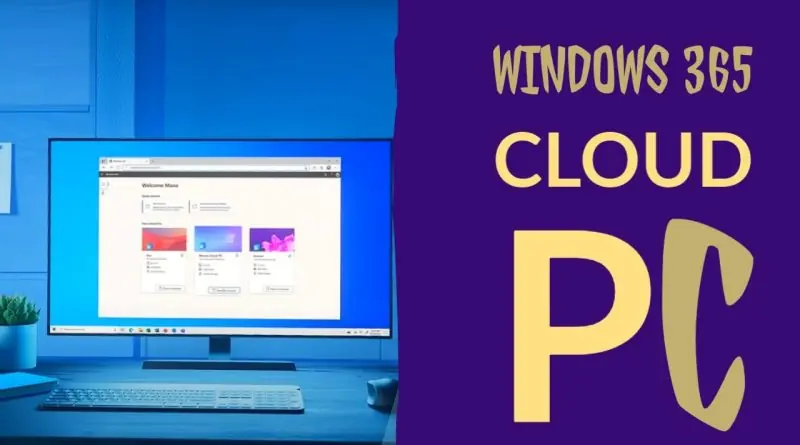VLC Player download for Windows 11
Pritam Singh Negi June 18, 2021 0 Commentsbest media player for windows,best media player for windows 11,vlc,vlc download,vlc for pc,vlc media player,vlc media player free download,vlc player,vlc player free download
Listen to this article(Last Updated On: June 18, 2021)
Windows Free best Media Player – VLC
VLC Media Player is the free all in one media player that lets you play media files (audio & video of any format on computers, laptops, mobile phones, and tablets).The VLC Media Player is one of the most popular media players in the world because the system can play a lot of file formats in a clean user interface that is filled with features. It offers multiple recording options. It can work as a screen recorder to let you record your entire desktop screen. You can also use it as a webcam recorder to record videos on your camera.
VLC Media Player is Free ?
The VLC Media Player is completely free and open source freeware. The player lets you launch different media types: devices, discs, files, and streams. The versatile software works with Audio CDs, DVDs, streaming protocols, and VCDs. VLC has plenty of built-in codecs that let you quickly open different file formats: MP3, MKV, etc.
Is VLC Media Player safe for Windows 11?
VLC Media Player is safe to download and install, It is very old and reliable software. VLC Media Player works with Android, Apple iOS, Linux, and Microsoft Windows 32-bit and 64-bit operating systems. The application can additionally be opened on Apple TV.Developed and released by the VideoLAN non-profit organisation, VLC does not use adware nor spyware to track your data. You can watch content in an advertisement free app that keeps your personal information secure.
VLC Player Download
Visit this VLC Player Website Link or Download from Below.DOWNLOAD VLC PLAYER FOR WINDOWSDOWNLOAD VLC PLAYER FOR MAC
LINUX (Ubuntu users can download VLC from Store or by using following procedure.
STEP 1:- Open TerminalSTEP 2:- Type following command and press enter to install VLC.% sudo snap install vlc
Also see how to edit or change video playback permanently in VLC.
You can also check the video version of this tutorial.Feel Free to ask (If you face any problem)
Kindly leave your valuable feedback/suggestion in the comment down below. also, do check out our article on How to improve the system speed.
FAQs
What is VLC Player?Vlc Player is an all in one absolutely free Multi-Media player with video editing options.Can I see VLC as a replacement for dedicated Video editing software like Finalcut or premiere pro?Absolutely not, but it offers a very powerful video and audio converter, Subtitle addition option, and very nice playback speed change option which is far better than other video editing software.What are the Supported Platforms by VLC?VLC Support All popular platforms Windows, Macintosh, Linux, Android, iOS.I would like to know the official Website of VLC.https://www.videolan.org/index.htmlIs there any other programs by the same developersYes there are tons of other Programs.Awesome I want to support developers.Sure we should support them by making donations Visit the following link https://www.videolan.org/contribute.html and find the donate option.