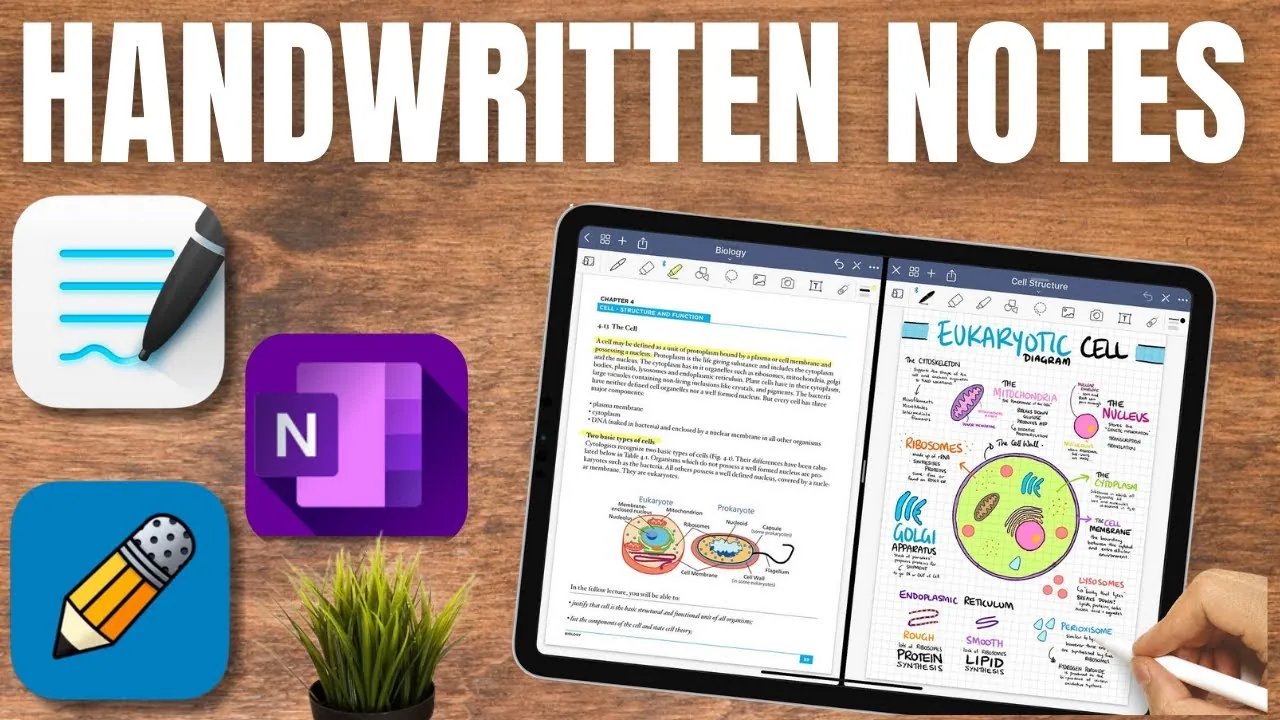Introduction
In the digital age, the quest for the perfect note-taking app for iPad users has intensified. With options like GoodNotes, Notability, and OneNote, users are spoilt for choice. But which one reigns supreme for handwritten notes? This comprehensive guide dives deep into the features, usability, and unique offerings of these top contenders to help you decide the best fit for your note-taking needs in 2024.
UI/UX Design: A User's First Impression
GoodNotes
impresses with its dual layout options—list and grid—mimicking a digital journal for intuitive organization.
Notability
offers a streamlined approach, resembling an upgraded Apple Notes with its easy-to-navigate folders and dividers, simplifying note organization.
OneNote
stands out for its flexibility, allowing users to create notebooks with sections and pages, catering to various organizational styles.
The Pen is Mightier: Writing Experience
Each app brings something unique to the table:
GoodNotes
and
Notability
both excel in the handwriting experience, offering a variety of tools and customizations to mimic real pen and paper.
Notability
edges out with its superior pen tool, making writing feel more natural and fluid.
OneNote
, while offering a robust writing experience, may fall slightly behind in terms of the pen's responsiveness and accuracy on Apple devices.
Feature Showdown: More Than Just Pen and Paper
GoodNotes
shines with its unique flashcard feature, perfect for students and lifelong learners.
Notability
secures user notes with password protection and stands out for its audio recording capabilities, ideal for capturing lectures or meetings.
OneNote
's trump card is its cross-platform compatibility, ensuring your notes are accessible on any device, anywhere.
Pricing: An Investment in Organization
GoodNotes
offers a one-time purchase, appealing to users looking for a cost-effective solution.
Notability
opts for a subscription model, providing continuous updates and features at an annual cost.
OneNote
is free, making it an attractive option for users embedded in the Microsoft ecosystem, despite its nuanced differences in writing experience on Apple devices.
Conclusion: Your Note-Taking Companion Awaits
Choosing between GoodNotes, Notability, and OneNote depends on your specific needs:
If customization and a comprehensive toolset are your priorities,
GoodNotes
may be your best bet.
For those valuing security and multimedia integration,
Notability
offers a compelling package.
And if seamless cross-platform access is crucial,
OneNote
emerges as a clear winner.
Ultimately, each app has its strengths, catering to different aspects of the digital note-taking experience. Your choice will depend on which features align most closely with your personal or professional note-taking needs. Dive into each app, experiment with their features, and discover which one enhances your note-taking journey in 2024.
Final Thoughts
In the ever-evolving landscape of digital note-taking, GoodNotes, Notability, and OneNote offer distinct advantages. Whether you prioritize the tactile feel of writing, the security of your notes, or the flexibility of accessing them across multiple platforms, there's an app tailored to your needs. As we move forward into 2024, the choice between these leading apps will shape how we capture, organize, and revisit our thoughts and ideas. Embrace the digital revolution in note-taking and let your ideas flourish in the app that suits you best.