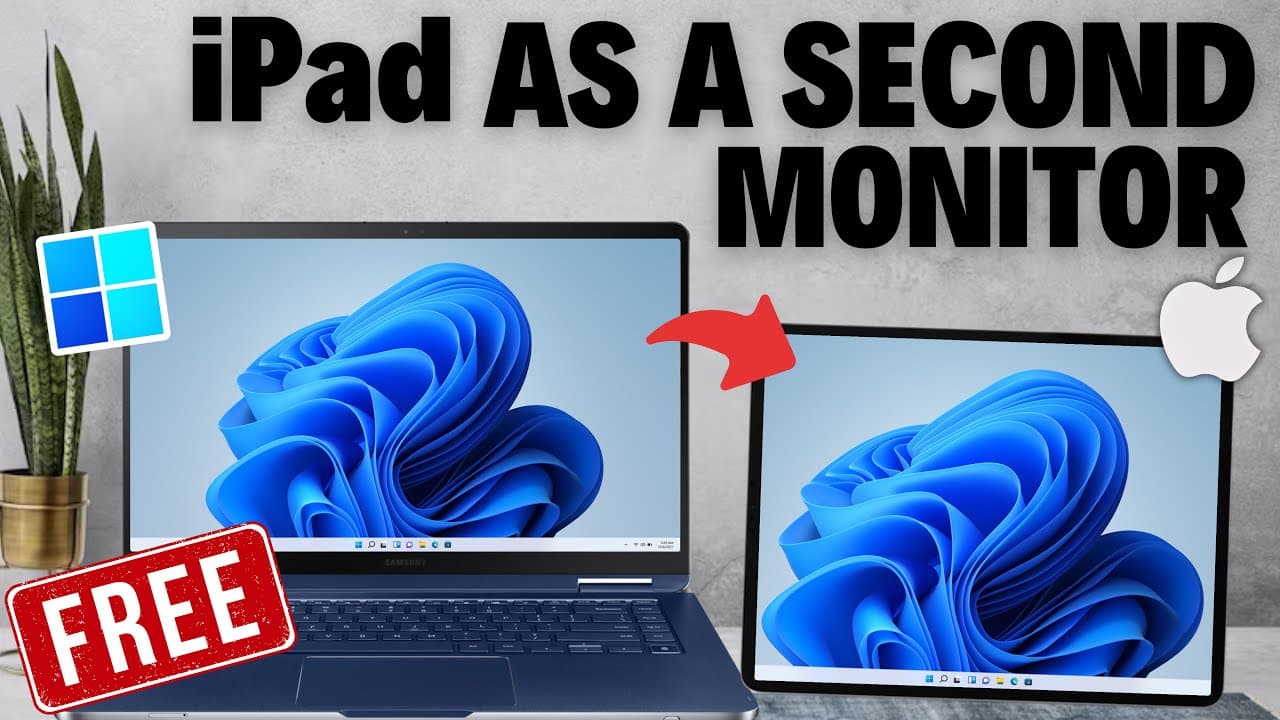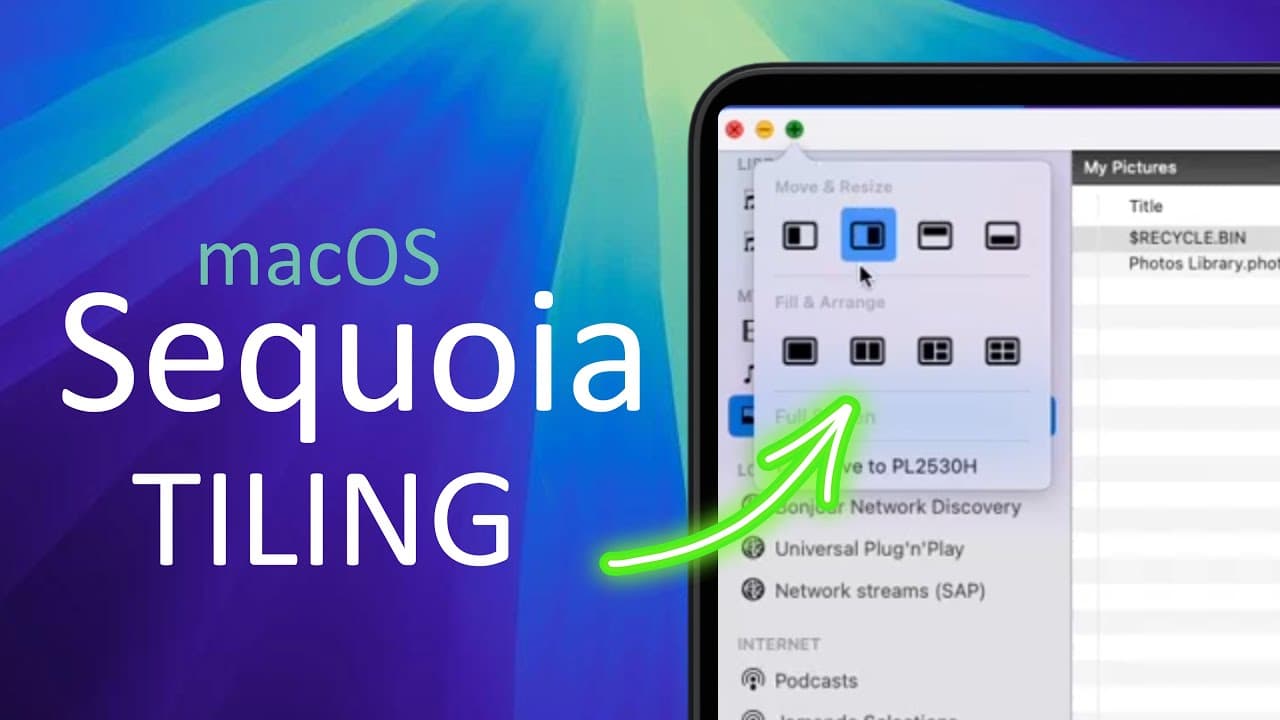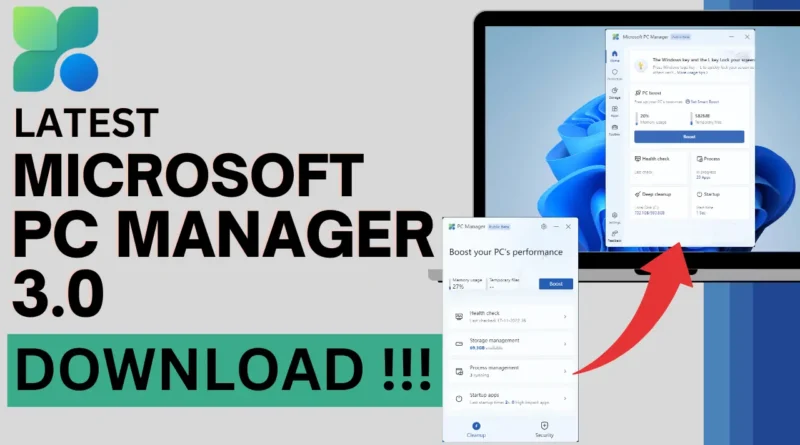Are you looking to extend your workspace by using your iPad as a second monitor for your Windows PC? Look no further! In this guide, we’ll show you how to achieve this for free using an app called Space Desk. Unlike other apps that require subscriptions or one-time charges, Space Desk offers a cost-free solution to transform your iPad into a wireless secondary display. Follow our step-by-step instructions to enhance your productivity and make the most out of your devices.
Why Use Your iPad as a Second Monitor? Using your iPad as a second monitor can greatly enhance your productivity by providing additional screen space. You can run full-sized apps, access desktop grid apps, and make your entire Windows experience touch-friendly. Imagine having your favorite coding environment like VS Code or design software like AutoCAD right at your fingertips on your iPad.
Steps to Use iPad as a Second MonitorInstall Space Desk on Your iPad
Open the App Store on your iPad.
Search for "Space Desk."
Install the app. It’s completely free, with no hidden charges.
Install Space Desk Driver on Your Windows PC
Open your internet browser on your Windows PC.
Go to the Space Desk website.
Click on the download section and select your Windows version (Windows 10/11, 64-bit).
Download and install the driver.
Setting Up the Connection
Ensure both your Windows PC and iPad are connected to the same network (PC via Ethernet and iPad via Wi-Fi).
Open Space Desk on your iPad and the Space Desk Driver Console on your Windows PC.
On your iPad, you will see your PC’s server IP. Click on it to connect.
Your iPad will now function as a second monitor for your Windows PC.
Advantages of Using Space Desk
Cost-Effective:
Space Desk is completely free, unlike other applications like Duet Display, which require recurring subscriptions.
User-Friendly:
Easy to set up and use, making it accessible for everyone.
High-Quality:
The app has a high rating of 4.5 stars, reflecting its stability and performance.
Conclusion Using your iPad as a secondary display for your Windows PC has never been easier or more affordable. With Space Desk, you can enjoy a seamless and productive workflow without spending a dime. If you found this guide helpful, please subscribe to our YouTube channel Technoholic for more productivity tips and tricks. Feel free to leave any questions or comments below.